Summer Reading Challenge
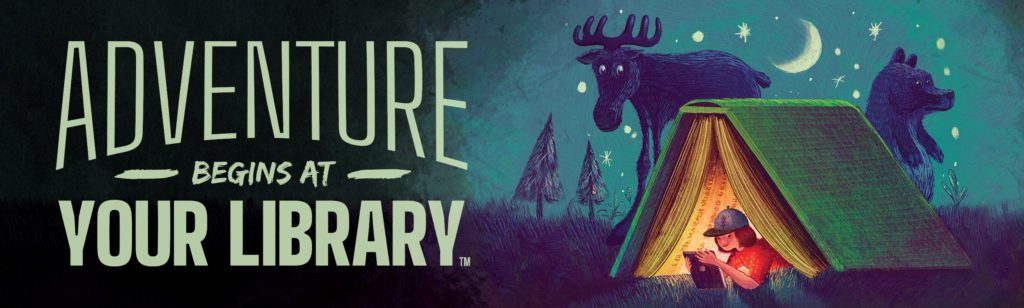
June 1st – July 31st
Registration begins May 13th
Silver Lake Library’s Summer Reading Program begins June 1 and continues through July 31st! The theme is Adventure Begins At Your Library! Preregistration begins on May 13th. Keep track of reading minutes and activities for prizes on your Beanstack App. You can find a link to our Beanstack site on the home page of our website or download the Beanstack mobile app. on your phone.
If you choose not to keep track of your reading minutes through the Beanstack app, the library has paper registration and reading minutes tracker sheets available for you to use.
If you choose not to participate in the reading portion of Silver Lake Library’s summer reading you can still participate in the programs offered for all ages. Sign-up for programs on our website through the month of June and July!
Scroll down to find the instructions on how to register and use the Beanstack App. We are looking forward to a wonderful summer.
Sign-up for a Beanstack Account:
1. Go to silverlakelibrary.beanstack.org ( If you participated in an earlier Summer Reading Challenge on Beanstack DO NOT sign-up for a new account—skip to Register for Specific Challenges below)
2. Click on Register an Individual or Family
3. It will ask you if you want to register yourself or your child. If registering as a family, the parent should begin by clicking I am Registering Myself. Once complete, follow the prompts to add another adult or child.
5. To view and log under each family member’s name simply choose switch reader in the upper left corner of your home page after logging in.
6. Once registered, access your account by logging in to Beanstack using the username and password that you initially created.
Register for Specific Challenges:
App Use: Click the discover button at the bottom of the page and register for the 2023 Summer Reading Challenge.
Website Use: Winter Reading Challenge will be displayed on the home page. Register for challenge by clicking into the icon and “Join Challenge”.
How-to Videos
